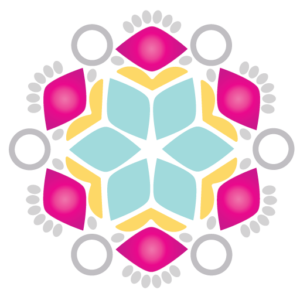I would love to hear your opinion about the tutorials, cabochons, cupchains or other creative material you ordered from TheStorytellingJeweller.com.
I prepared a step by step guide for you to show how can you do it.
Don’t worry, it takes only a minute.
I ask you to be honest with me. I’m always open to improve, and your reviews are extremely valuable in this learning process. However, if you would like to leave a negative review, please contact me first! I will do my best to solve every issue.
Here is what happens if you need some extra help with a beading tutorial:
- You can send me a message directly to my e-mail address ([email protected]) or through the Contact page. Please tell me which design are you working on, and describe the problem as accurately as possible. It helps a lot if you refer to the step and the code of the bead as they are referred to in the tutorial.
- I will send you an e-mail, and if necessary, new diagrams and photos with further instructions and ideas.
- If the problem is not solved, I will make you video instructions.
- If the video doesn’t help, we will have a 1-on-1 session through Skype.
- In case that neither the mails, pictures, additional diagrams, the video nor the Skype-call help, you will get a full refund of the tutorial. I will make a refund to your PayPal or bank account.
I am looking forward to hear from you!
Have a nice day and happy beading!
Bye,
Erika
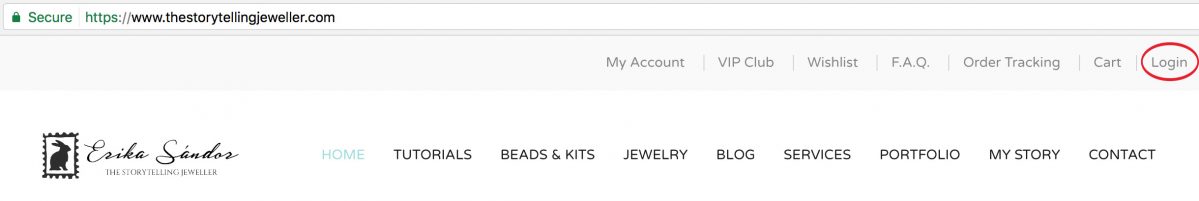
- You can leave a review only if you are logged in, and only for products you purchased through TheStorytellingJeweller.com. (You can leave a review for tutorials and components purchased through Etsy only through Etsy.)
Click on the Login button in the top right.
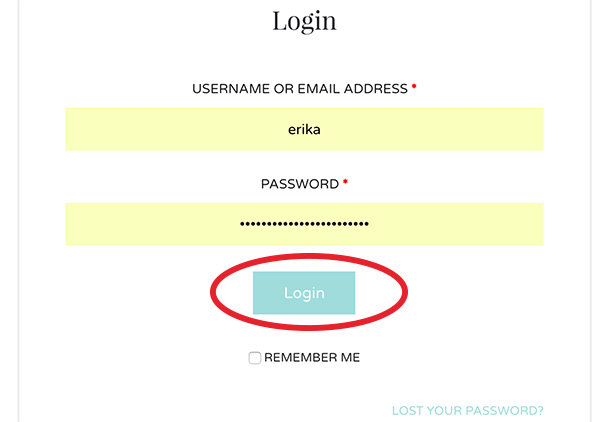
2. Type in your username and password which you used when you registered. You can get a password reminder if you don’t remember your password. Hit the ‘Login’ button.
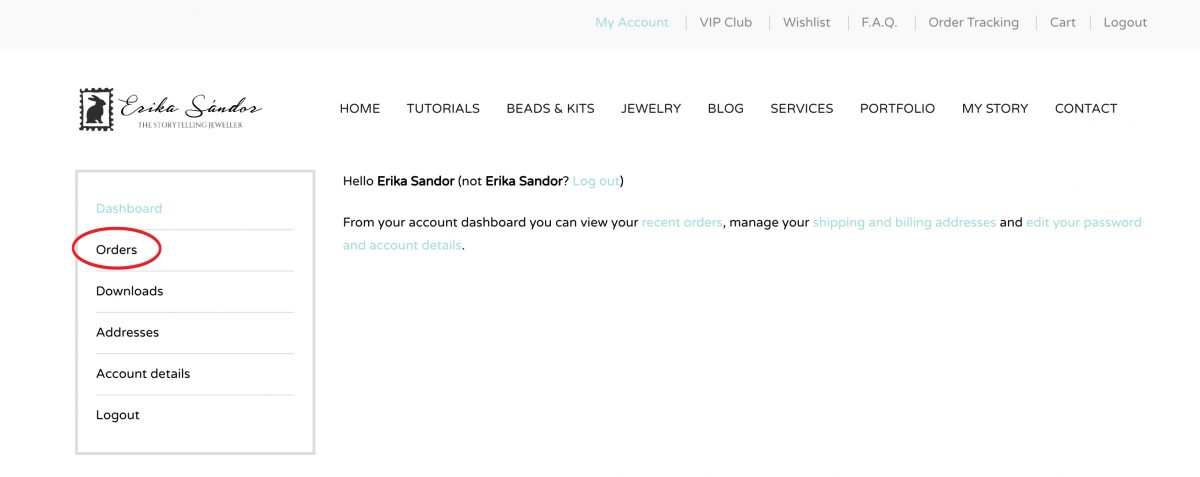
3. Navigate to ‘Orders’ through your account page.
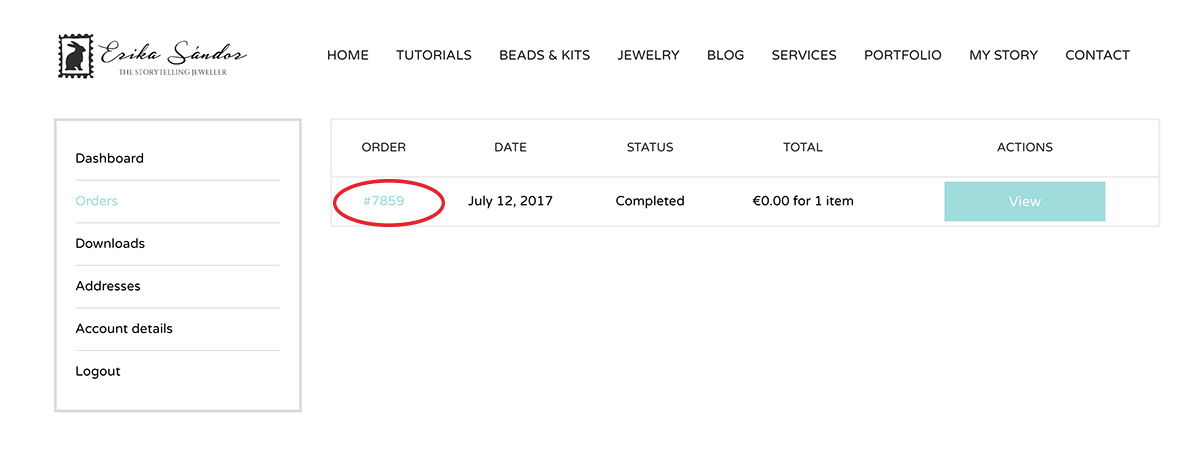
4. Click on the order number to see a detailed list of the products you purchased.
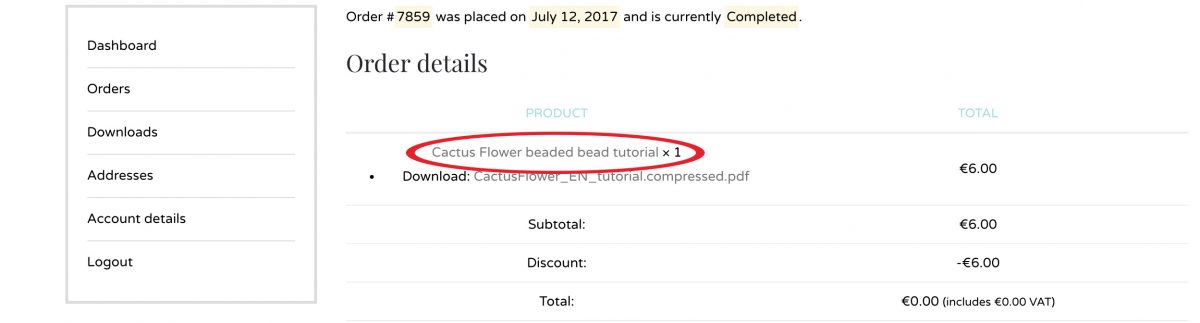
5. Click on the title of the product you would like to review.
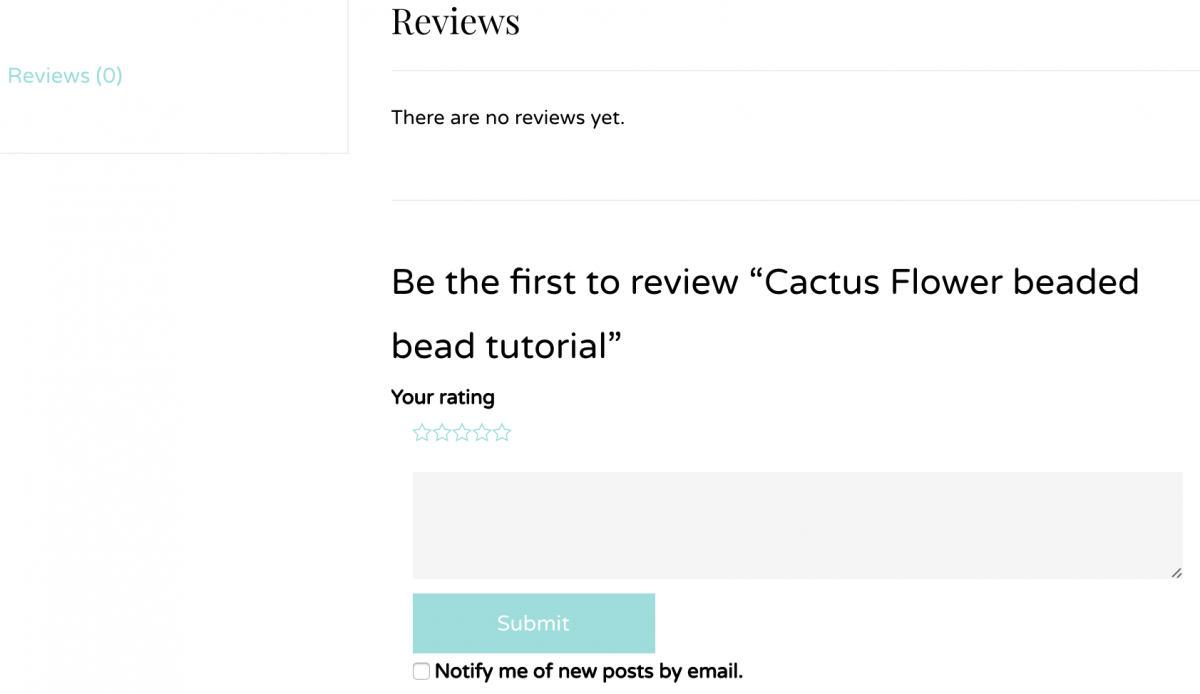
6. Scroll down until you see the field to write your review. You can leave reviews separately for every item you placed. Thank you very much 🙂